New Year 2015. New Killer Reporting Feature
Published on Jan 11, 2015 23:30 PM
There's no better way to kick-start 2015 than with a bang. That's why we're bringing you our best feature yet - the Nugit Report Builder.
Over the past few months, our team has been closely plugged into the needs of those assigned the task of weekly reporting. You know, those who spend their Mondays buried in Excel sheets and figures. The new Report Builder is designed especially for them. With the Report Builder, you can now easily create personalized weekly reports based on your client's specific requirements, and share a slick-looking bespoke email report in just minutes. With the new Report Builder, drag-and-drop your way through weekly reporting in minutes, not hours.
Here’s what you can do with the new Report Builder
- Create a personalized report for each of your campaigns or brands.
- Save your report as a template to make weekly and monthly reporting even easier.
- Add comments and insights with your own unique avatar so recipients can see your point of view (another great reason to add your avatar during your next login).
Turbocharge reporting with automated delivery Schedule reports to go to yourself, your team or your clients at a time and frequency of your choosing. Want more control? Add a review process to require your approval before reports are sent out. This lets you preview them and add your insights so they tell the right story.
Step-by-step guide to using the Report Builder
1. Login to Nugit here (Existing users!)
2. Go to Report Builder
3. Click '+' to create a new report (or choose an existing template from the drop-down menu)
4. Give your report a name and click 'save' to save it as a template.
5. Select your data source in the right hand panel to see a list of available Nugits.
6. Pick the Nugits you wish to display from the selection on the right. Else, sign up for a demo or more information!
Tips
1. Make your report easier to read with Headings, Separators and comments between each Nugit.
2. Format the report: Hide the title, header or graphics of each Nugit for a clean and simple look.
3. Easily share the report with your colleagues to add their comments by copying the URL.
Some of the Nugits you could include in your report
Achievements - Monitor the weekly result and change from the previous week for the most important metrics in your account (e.g for Google Adwords)
Scorecard - An assessment of an account against Nugit best practices to help identify opportunities to improve performance. Watch the account score change over time as recommendations are implemented. Campaign Performance - Track and compare the performance of campaigns within your account. Spot trends and identify the areas to focus on.
Optimization Lifecycle - See the types and frequency of activities conducted in your AdWords account over the last 45 days. Interact with the chart to see detailed information about what changes took place. Regular optimization of AdWords accounts is important to improve results.
Trending Segments- Spot segments that are trending and proactively make decisions to optimize and manage them. Deep-dive into specific areas of the account to see what's driving your activities forward.
We would love to hear any comments or feedback at [email protected].
You can be sure our team will be constantly iterating and improving it to better meet all your reporting needs! If this has piqued your interest in Nugit, send us your details to get a first hand view of the platform!


Introducing Nugit Narratives powered by ChatGPT
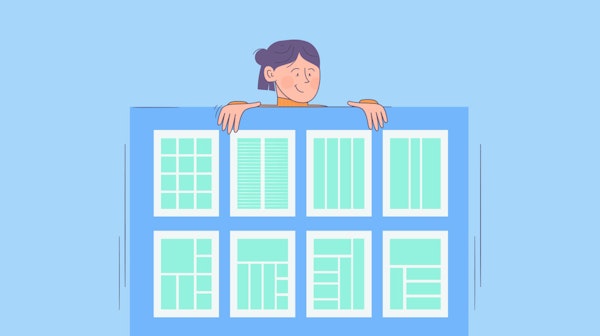
More flexibility for Nugit Data Storytellers to design and build amazing data stories using the new Layout Containers


