Pro Tips from Dorothy - Nugit's Expert Data Storyteller
Published on Nov 30, 2018 8:30 AM
It’s time to go pro...
So, you’ve mastered the basics. Now it’s time to take your Data Storytelling prowess to the next level. Our expert Data Strategist Dorothy has put together her favourite tips, tricks and extra considerations to help you get the most from Nugit.
1. Personalised snapshots
Add byte-sized pieces of content in your Nugit Data Stories. These could be items that you’d never thought to weave into your reporting. Marketers might want to publish offline Event photos to help the reader picture the actual event. Launching a new product? Feature it next to any campaign results.
This will give your results more context and help to showcase a more holistic view of your marketing activities. Adding visuals and breaking up the information in your story will help to make it digestible. It’s one more step away from old-school reports that will help to bring an extra level of engagement to your data stories.
Get into the mindset. Think about how you can add interest by adding relevant qualitative quotes or pictures to give your quantitative data an impact boost.

2. Scrollytelling
Scrollytelling, put simply, is the art of interactive stories that unfold as you scroll. This concept is a hot trend used in journalism, with publications like the New York Times being one of the biggest adopters. The idea is to hook the reader in and serve exploratory content that allows them to decide the depth of info that they discover.
While most dashboards are simply data on a page, putting your content so that it’s read in linear perspective helps to unveil elements of your narrative bit by bit. How could you make use of the natural tendency of user behaviour to "read" a narrative from top down to take them on that journey?
Follow a single narrative and don’t deviate from the story you’re trying to tell. Don’t be tempted to squish in extra data that doesn’t fit the flow just because the stats sound good. Keep the story clear and easy to follow and the reader is more likely to read, absorb and remember what you’ve shared.

3. Presentations aren’t just about Powerpoint
Ever wonder what the TV icon in the Live view does? If you’ve got a large format TV, switch to this view and get stunning visuals splashed out across the big screen that you can run your meetings with and spark new conversations. Time to shake up that boring meeting vibe!
This is a sure fire way to create impact and stir up some energy in your meetings. We’ve even developed a special big-screen-ready background theme that utilizes high-intensity colours that will really make your presentation pop on screen.
See the Rectangular middle button in your Interactive Live View? Click it to toggle to TV mode and use it during your next major presentation to really bring new and refreshing presentation content to the table.
Watch short video demos on this and other product features.


4. Productivity Power
As a Manager or Team Lead, ever thought about taking a look at what your teams are up to? If you have access to data, you can look at Team productivity updates as well to look at statistics across various team members.
You can see the activity of your team across the platform and get a clearer understanding of how they spend their time. A great way to identify and celebrate your the most productive team members or those that are overperforming on their KPIs.
Just plug in your Mixpanel data and voila, you’ll be able to view all your team productivity info.

5. Cherry On Top Reports.
If you send regular data story reports to your customers have you thought about how you can use this as an opportunity to offer them relevant additional content? This could be related blog posts to help reaffirm your thought leader status. Alternatively, it could be a neat way to up-sell additional product or services.
Whilst you’re sharing valuable insights with your customers, your audience will be engaged and it’s the perfect opportunity to then share your value-added services in an unobtrusive way, without a hard sell.
Be careful to only include subtle offerings that fit in seamlessly with the data story and could genuinely be valuable to the customer. For example, offering an extra service that could help them achieve an improved result.

6. QR Codes
Link up your report content to your other customer touchpoints. The QR code can be uploaded into your Nugit story to enable actions to be triggered. Get creative about what behaviours you’d like to encourage. Your QR code could reveal additional bonus content, shares a coupon or voucher codes to readers, updates readers on news - the possibilities are endless.
An engaging data story is a great gateway to motivate your reader before progressing them to any other content you’d like them to consume. As with any other marketing tool, consider what you’d like the reader to do as a next step.
Use the Image Nugit to upload your dedicated QR code so that readers of your Nugit Stories will be able to scan and interact with your reports.

7. Mini-Magazines or E-content
Nugit’s story builder doesn’t always need to be used for complex data. You can craft newsletter style stories, perfect to update your clients or internal stakeholders. Why send a static email when you can jazz it up with a Live Web Link and add additional data visualisations to support your narrative?
Nugit allows you to add data-driven elements to your news. Instead of sending an internal email showing recent press coverage, why not craft a quick data story. This gives you the opportunity to add in a couple of data visualisations that highlight the actual effect this has had on your web traffic or sales.
Look at the email and other coms you send currently. Are there any that would benefit from a backed-by-data boost?
So in summary...
So there you have it. Hopefully, these suggestions have sparked some outside-the-box ideas of your own for adding extra value to your business using Nugit.

Introducing Nugit Narratives powered by ChatGPT
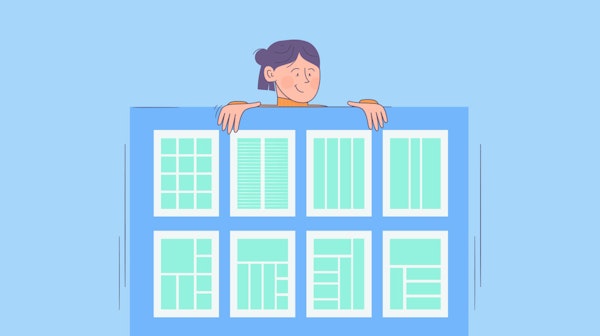
More flexibility for Nugit Data Storytellers to design and build amazing data stories using the new Layout Containers





