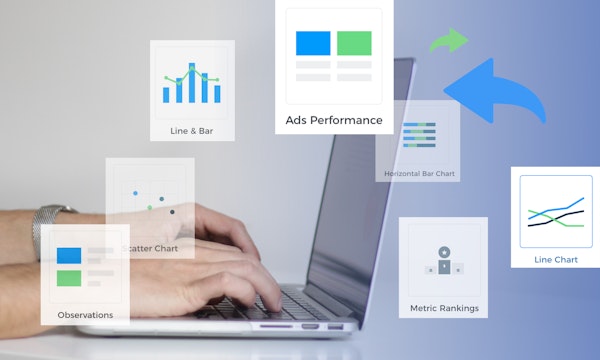New Feature: Custom Statements. For Complete Control of the Way Your Data is Showcased.
Published on Oct 10, 2019 5:45 AM

Next-Gen Automation: Personalised & Scalable
The Nugit product development team have been working hard on a project to enable next-level automation for your data stories. We’re thrilled to unveil Custom Statements!
This exciting new feature enables Nugit’s Data Storytelling Platform to suit a whole new variety of situations.
Custom statements give story creators complete control of the way their data is showcased. Now you can create Data Story reports with sentences worded exactly the way you want. You create the framework for your insight and key data will update dynamically within it.
The feature gives you unparalleled flexibility when building your data stories. You can formulate the perfect sentence using language tailored for your brand or audience to give your data context. And the best part? You can easily add custom statements to any of your stories from within the intuitive Nugit platform UI. Learn more about Nugit key features.

Image showing how the data in your custom statement updates as the report data is refreshed.
A Level of Automation to Suit Every Situation.
Fully Automated - Nugit's platform already has sophisticated NLG (Natural Language Generation) to completely automate observations based on your selected metrics. This is ideal when used with standard metrics as it very simply describes what’s happening with AI-generated statements like ‘Clicks are up 7% compared to the previous period’.
Manual - Nugit also already has the option to manually write static observations. This is handy if you want to override the NLG to use specific wording that meets your audience's needs. Yet, as these static statements are manually updated each time you send a new report, they’re not ideal when a scalable solution is needed.
Custom Automation - This is where the new custom statements feature gives you a third option that is effectively the best of both worlds. Now you can frame the data the way you want whilst still retaining the automation as the numbers in your statement will dynamically update.

Image showing a custom statement being created in a 'merchant performance summary' story for a dynamic marketplace.
Personalise & Engage.
You can frame insights in line with your brand tone of voice, or your clients. Set the tone of your story using friendly language for client reports or strike a more serious note for your internal stakeholder updates. You could incorporate company terminology, mention brand services or even team members names in your statements to really make it personal.
Data Stories in Any Language.
No longer restricted to the English language, custom statements opens the door to creating data story reports in any language. Perfect if you deal with multiple markets or want to attract new overseas clients. You can create a complete data story using a series of custom statements in another language. The numbers and visualisations are just as impactful anywhere in the world.
Weird Data? No Worries!
If you have non-standard metrics or a lot of CSV data then you may have found the NLG statements seem a bit too generic. Now you can do your unusual data justice with custom statements tailored to the exact set of circumstances.

Image showing a custom statement being used to show sales pipeline data.
Everything You Need to Craft the Best Data Stories.
We aim to provide Nugit story creators with a flexible suite of visualisations and tools to empower them to build the best data stories for every audience and situation. There’s a wide range of different building blocks available to craft stories for any circumstance.
Nugit Founder, Dave Sanderson explains, “Our goal here is to give our customers what they need to build great data stories. We have lots of different infographics, visuals, free text & images, some AI generated language and some templated language. These are all little ingredients that collectively help make engaging stories that can scale.”
Whilst NLG is great at describing what’s happening around a specific metric, there are times when you might want more precise control, which custom statements can add. For example, if you have a complex data source, an unconventional insight or want to include several dynamic fields, the flexibility of creating your own targeted sentence to frame the insight is really powerful.
Complete flexibility to suit your business
Custom statements can be used in many different ways to enhance your data stories...
Frame the data - You can use it to complement the key metric graph shown below it, explaining the key takeaway your audience should focus on.
Add Images or icons - You can pair a custom statement with custom images or icons, giving you the flexibility to say anything about anything.
Text only - You can turn off the visual to use it as a standalone statement. This allows you to add a dynamic intro or an executive summary to your story.

Image highlighting the different ways custom statements can be formatted.
See how Nugit customers are using Data Storytelling for big business impact.
Bespoke Technology… at Your Fingertips.
To enable customised wording within the automated insights Nugit provides would previously have required bespoke engineering and been an expensive, time-consuming requirement.
The new development means this premium function is accessible to all Nugit customers for free and custom statements can easily be added to any story instantly from within the UI. The Nugit Customer Success team will happily walk you through how it works and help you get them set up of course
Constantly Innovating @ Datalab
After many rounds of testing and refining, we’re thrilled that Custom Statements is ready to be rolled out to all our users. Nugit's product development team are continuing to innovate, with some other ideas on how to make our automation features even better. We can’t wait to share more with you but for now, we hope you’ll be able to create your best data stories yet with this new release.
To learn more about this feature or the Nugit platform in general >> book a demo