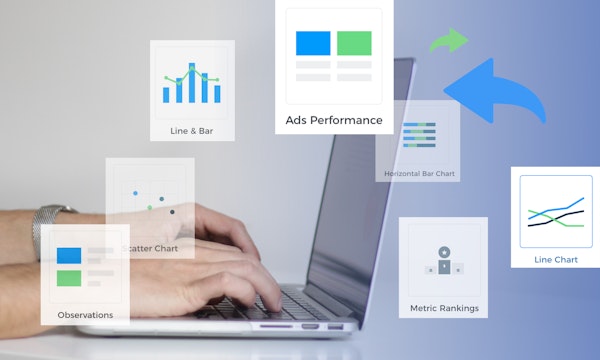Customise your Data Stories with Themes
Published on Oct 4, 2018 7:30 AM
NEW FEATURE: Customisable Themes have landed.
Stories styled by you.
Now you can set the styling of your Data Stories to suit the branding of your company, clients, products or even your personal preferences. The Themes feature lets you define a colour palette, and brand imagery to create a custom theme. Sit back and marvel as all the visualisations, insights and other elements in your Data Story take on your chosen style.
On brand. Every time.
Create and share beautiful Data Stories that are perfectly in line with your branding. Preparing campaign performance updates for multiple clients? Make your reports instantly recognisable in your customers inbox by applying your brand theme. Or theirs! Impress them with visualisations in their own brand style. Did you know...
- Colour Increases brand recognition by up to 80% (University of Loyola, Chicago)
- The average revenue increase attributed to always presenting the brand consistently is 23%
For more interesting insights on the power of brand consistency check out this Inc. article: If You Want To Make 23% More Money Then Get Consistent.

Styling at scale.
You can create as many custom themes as you like. If your business has a range of products or sub-brands you can style your Data Stories differently to suit each one.
Just select the Themes tool and pick colours for the different elements of your Data Story. Voila! Once you've created a theme it will live in your library so you can use it for future stories. Who knew data analytics and reports could look so good?
To learn more about the psychology of colour check out Colour Meaning and Symbolism. How to Use the Power of Colour in your Branding.

At Nugit, people come first.
This feature development started with a simple hypothesis: "Being able to present data stories with relevant and consistent branding to their audience would help our users maintain their brand ownership."
At Nugit, we believe in a user-centric approach to product development. We constantly listen and investigate user needs in the market. Our product and engineering team drives innovation from client feedback, and is passionate about delivering the best Data Storytelling solutions. (You can see more of our most loved features here.)
Want to learn more about Nugit's Data Storytelling Platform or how the new Themes feature works? Book a demo below or contact your Customer Success Manager.
Note: all images are for demonstration purposes only. No real customer data is used.