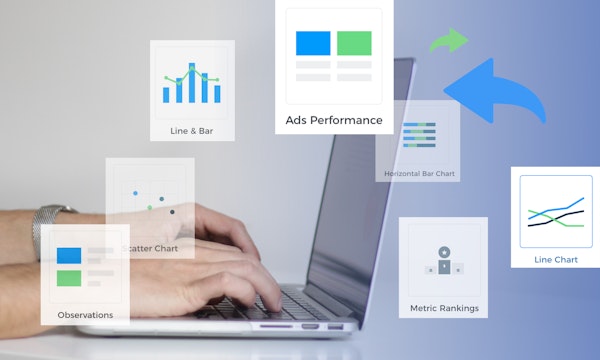Product Feature: Improved User Views for Maximum Efficiency
Published on Oct 30, 2018 16:00 PM

Nugit’s Data Storytelling platform is designed to transform the way organisations deal with data. The intuitive user interface helps teams make sense of overwhelming numbers. It enables them to create and share engaging data stories packed with beautiful visualisations and thoughtful insights. But you knew that already!
This latest batch of product updates includes thoughtful refinements to the user interface that will make a big difference to users day-to-day story-building efficiency.
Ready. Steady. Go LIVE.
The new story status feature lets you control when your story is ready to be seen by the world (and your colleagues). Any unfinished stories that are still being worked on will be marked as DRAFT and housed in the Reports Builder for you to modify behind the scenes in your own time.
When you log in to Nugit, you’ll now see only the ready-to-go, useful LIVE stories on the home screen. This should keep things looking slick and avoid any ‘Erm is this the one?’ confusion.

> Discover more about Nugit's Data Storytelling Platform.
See the full story snapshot with the Table view.
Once you’ve discovered just how easy it is to create amazing data stories you’ll likely have lots of them. To help pro users navigate through their growing collection of stories we’ve added a handy table view feature. Using this gives you an overview snapshot of multiple stories that can be filtered in different ways to help you find exactly what you need.

Collaboration can be beautiful. Also really annoying.
Working collaboratively on a data story? We’ve added a new feature to protect your stories from accidentally being overwritten by pesky colleagues (or yourself!). If you’re working on a story, collaborators won’t be able to make edits until you’ve finished working on it.

> Tips for effective collaboration.
Your experience is everything to us.
We’re committed to making our Data Storytelling Platform as empowering and easy to use as possible. The development team here at Nugit are constantly looking for ways to make our user experience even better to give you the ultimate Data Story experience. Want to learn more about Nugit’s Data Storytelling Platform or how any of the features can be used? Book a demo or contact your Customer Success Manager.